After the announcement of HS 2nd year result on 25th June 2020, many students were not satisfied with their marks since they were below their expectations. Hence they wanted the photocopy of their answer sheet.
Assam Higher Secondary Education Council through a notification has announced that students can apply for photocopies of their answersheet by submitting an online application form.
In this post , i have provided you the full details regarding how to apply for the photocopies of your class 12 answersheet, fees, last date of form submission.
How to apply for photocopies of answersheet-ahsec
| Start Date | 10-7-2020 |
| Last Date | 30-07-2020 |
| Website Link | Click here |
| How to apply | Click here |
| Fees | Rs. 500 per subject |
Followings are steps for apply for photocopies of answersheet-ahsec
Candidates need to provide information such as name of his/her school/college, Subjects to be chosen for photocopy, JEE Application No., if any, image of his/her signature (not exceeding size 50 KB) in the online application form. So, they are advised to ensure the availability of these information before applying online.
In order to get image of his/her signature, applicants may put their signature on a white paper, capture the image of the signature with the help of a scanner or a smart phone and edit the captured/scanned image so that its size does not exceed 50 KB.
Step 1: Visit the official website of AHSEC www.ahsec.nic.in and click on the link “Pratilipi – Online Application Processing System for Photocopy of Answer Scripts”. You will be redirected to the following page at figure-1. If you are a new user, click on the button “New User”. If you are already registered, then click on the button “Sign In” follow step 5.
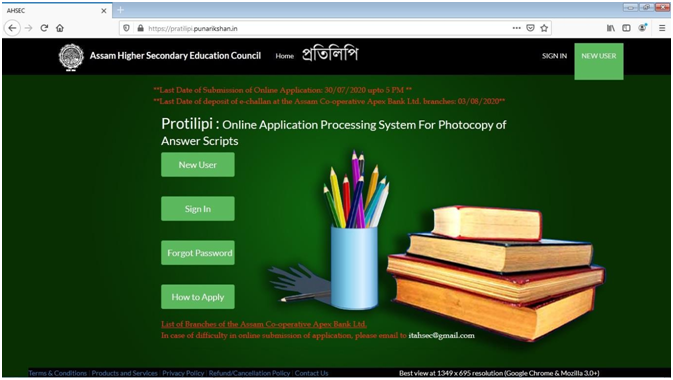
Step 2: You will be redirected to the registration page at Figure-2. Enter your “Roll”, “Number” and “mobile Number”. Now check on the declaration and click on “Next” button.

Step 3: If you have entered all the details correctly at step 2, then you will be redirected to OTP verification page at Figure- 3 as well as the OTP will be received by you in your mobile.
Enter the OTP received in your mobile and click on “Submit” button. If you have not received OTP, you may click on“Resend OTP” button.

Step 4: If you enter the correct OTP, you will be redirected to the Online Application Page at Figure-4. Enter all the details to fill up the Online Application. Use of special characters such as “!”#$%&'()*+,-./:;<=>?@[\]^_`{|}~” is not allowed while filling up the online application. You have to select the subject(s) in which you want to apply for photocopy. Candidates opting to apply for photocopy in Biology need to select either ZOOL (Zoology) or BOTA (Botany). Selection of ZOOL will automatically select BOTA and vice-versa. If you are a JEE applicant, mention it and enter your JEE Application Number. A good quality scanned/captured image (not exceeding 50 KB) of your signature is needed to be uploaded. After filling up the Online Application form completely, the “Proceed” button is to be clicked

Step 5: If you are an already registered user, the click on “Sign In” to get the page at Figure-5. You can Login by entering your Username and Password.
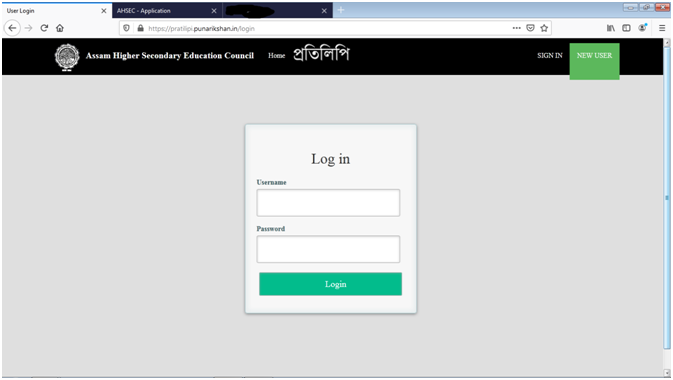
Step 6: There are 2 (two) methods for payment of Answer Script handling fee viz Online Payment (Debit Card/Credit Card/Netbanking/e-Wallet/Cash Card) and e-Challan as shown in Figure-6.

